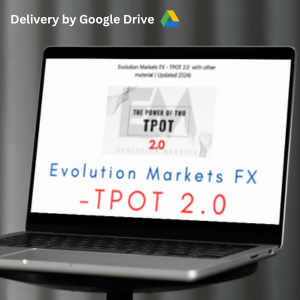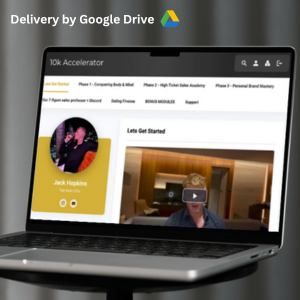Alyssa Brady Winning at WordPress | 18.4 GB
This comprehensive WordPress web design course offers an in-depth learning experience, guiding you through the essentials of building, optimizing, and launching professional websites. Here’s a breakdown of the modules included:
Course Modules
Module 1: Intro to WordPress
- Learn the basics of WordPress and why it’s an ideal platform for web design.
- Explore the differences between WordPress.com and WordPress.org.
- Get step-by-step instructions on setting up your WordPress website and navigating the dashboard.
Module 2: Getting Started & Setting Things Up
- Discover the author’s preferred theme and how to install it.
- Learn how to configure theme settings, choose and install theme demos, and set up key elements like the header, main menu, and footer.
- An introduction to WP Bakery and its benefits for web design, along with guidance on theme support.
Module 3: Designing Your WordPress Website
- Begin designing your first page using the template library and various design elements.
- Gain an understanding of typography elements and how to use them effectively.
- Explore the backend builder, image/media elements, and page structure with rows and columns.
- Learn how to add spacing, transform content, use drag-and-drop elements, and customize background images, colors, and overlays.
- Add dynamic features such as animation effects, testimonials, portfolio sections, hero sections, and a new email pop-up feature.
Module 4: Essential Plugins for WordPress Web Design
- Understand what plugins are and why they’re essential for WordPress websites.
- Learn how to install, update, and manage must-have plugins recommended by the instructor.
Module 5: Crafting Stunning Landing Pages
- Strategies for designing an engaging homepage and styling other pages with a focus on conversions.
- Tips on mobile responsiveness to ensure your site looks great on any device.
Module 6: Blog and Content Creation
- Build a blog page, add posts, and organize them with categories and tags.
- Learn the basics of writing compelling blog content and implementing SEO practices for better search visibility.
Module 7: E-Commerce Integration
- Get a complete guide on integrating WooCommerce to create an online store.
- Learn about important WooCommerce settings, building a shop page, and adding products and categories.
Module 8: Website Optimization and Maintenance
- Techniques for optimizing website performance, speed, and loading times.
- Best practices for caching, image optimization, and ensuring website security.
- Instructions on regular maintenance, including backups, theme and plugin updates, and troubleshooting common issues.
Module 9: Launching Your Website
- A comprehensive checklist for testing your website before launch.
- Learn how to optimize for SEO, set up analytics, configure your domain name, and send video tutorials to clients.
- Guidance on going live and steps to take post-launch.
Bonus Module: Sales, VIP Days, Retainers, Pricing & More
- Includes resources such as proposal templates, done-for-you scripts, templates, and more.
- Detailed information on the author’s onboarding and offboarding processes, using branding to enhance your site, and recommended tools for web designers.
- Strategies for scaling your business with design retainers, VIP day services, and sales lessons (including sales calls and key questions to ask).
- Tips on pricing services and essential contract elements for web designers.
- New features include monthly live group Q&A/consultation calls.
For more information, visit the course homepage here.